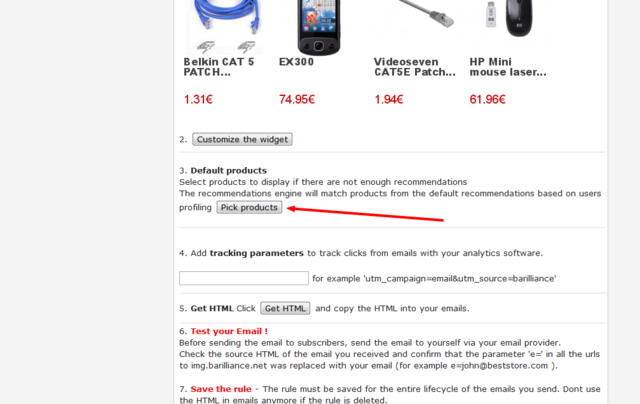Barilliance associates an email address with a user during the first time the user registers or login on the site. From then on, the email is associated with the Barilliance user id cookie so that subsequent visits are tracked even if the user has not logged in again.
As a result, when you add a recommendations widget to an email and send it to your entire list, some users will not get personalized recommendations (those users who have not logged in/registered recently). These users will see either "best sellers" or products you decided to promote using the "pick products" button.
If you would like to send emails only to users whose email addresses are already in the system, you can use the "Export Data" report and create lists of users who recently (up to the last 30 days) entered their email address on the site. With this approach you will be sending less emails but all of then will show personalized recommendations based on the shopper recent activity on the site.