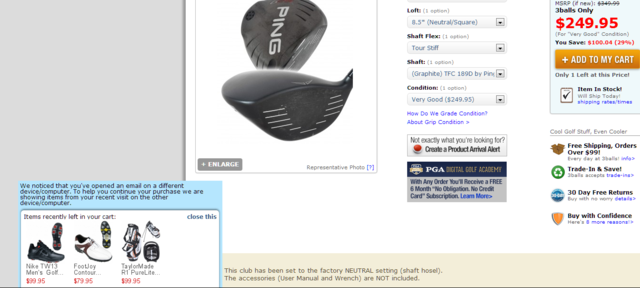When visitors go back to your site after clicking on a cart abandonment email it is possible that they might do so from a different device than the one they abandoned from. For example, they can abandon the cart from their desktop PC but then later open the cart abandonment email from their mobile phone. If the email is clicked from a different device then the shopping cart can't authenticate the visitor and thus the cart will be empty.
Barilliance offers a feature that can detect these cases and display a message to the visitor with a selection of the items that were left in the cart (up to 4 items will be displayed). To use the functionality the Barilliance Conversion Tracking option must be checked in your existing cart abandonment emails.
To enable the feature go to the "Best Practice" section, find the rule named "Cross Device Recovery" and click on Get Rule.
Once you save and activate the rule the functionality will be automatically enabled for you.
Notes:
If you want to test the functionality you must first abandon an item in your cart and wait for the email to arrive (test emails will not work). You can then open that email from a different device (or delete your browser cookies to simulate a different device).