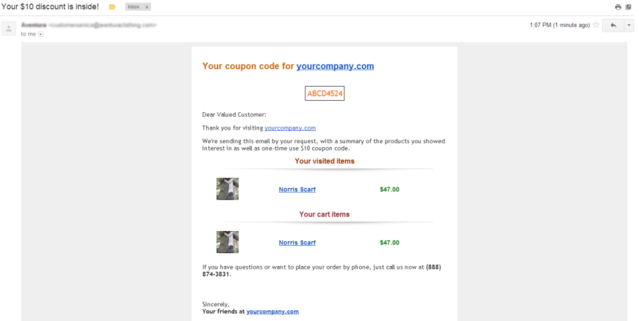This guide refers to the Visit Summary email action and Email My Cart rule. The only difference between the two is that the latter can only be sent to visitors who've added an item to the cart.
Please watch this video tutorial or follow the steps below to set up this rule
With the Visit Summary email you can prompt the visitor to enter their email address and in return receive an email that contains the list of items they viewed during their session and/or added to the cart. The default setup works as follows:
If the visitor is in the segment you are targeting (by default this will be all visitors) they will see a small banner at the bottom left section of the screen.
If the banner is clicked a popup appears prompting the visitor to enter their email address.
The visitor receives an email detailing the items.
You can export the email addresses used in this rule from the reports section and they will also be used for sending cart abandonment emails. This means that the Visit Summary rule is an important tool for improving email collection rate and increasing even further the coverage of your cart abandonment emails. Below we will demonstrate a few ways you can customize the default Visit Summary rule.
Display the popup without the need to click on the banner
This is useful if you want to be more aggressive with email collection. The popup will display automatically for all visitors that match the segment you are targeting.
Select the "Show Email Entry form in Popup - Launched Immediately "
Delete the banner from the rule
Display the popup only to visitors for which the system doesn't already have the email address
You can use the Entered Email segment to achieve this.
Add the Entered Email segment to your rule and choose "Was not captured" from the drop down.
Delete the All Visitors segment
Offer visitors a Welcome Coupon if they enter their email address
This is a great way to entice visitors to enter their email address. Following on the earlier example we can make sure that we offer the coupon only to visitors for which we don't already have the email address. To do this you will need to customize the email template and add the coupon code that will be sent to the visitors (if you use our Behavioral Targeting product you can apply the coupon automatically in the cart ). You will also need to slightly customize the wording in the popup.